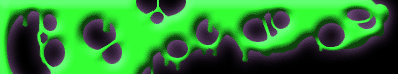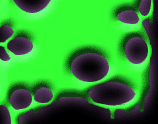#Cçç = Green Dot
#Cêê = Red Dot
#Cèè = Brown Dot
#Cîî = White Dot
#Caa = Left D-Pad (the alternate a under 6)
#Cīī
= Right D-Pad
#Cnn = Up D-Pad (The alternate n is with line above it)
#Coo = Down D-Pad (The alternate o next to Ø)
#Caa = Start/Over Grown Triangle (Alternate a under 5)
#Cāā = Select
#Cōō = L1
#Cūū
= L2
#Côô = Square
#Cææ = X
#Cìì = Triangle
#Céé = ©
AUTO
KILL
i've
noticed people can not auto kill, its not that hard if you have a turbo, so just follow these steps and you can turbo all
night, and if we get enough people, we all can have a passworeded room everynight and be the lowest rank clan there is, so
try to figure this out good.
'1.First go to the main menu and select options.
2.Then go to controller presets
and go to the 4th one names sure shot
3.then go online and join a turbo room
4.simply tape or rubber band
your left anolog stick to the side so you are turning
slowly, very slowly the slower you go your more likley you are going
to kill the VIP
5. Tape or Rubber band your X and O button down. make sure that its tight because you don't want to
shut the room down and never be let in a room again.
6. this is the important part. hit turbo. if you notice your
not shooting your gun then go to step 7. if your gun shoots, well done you are set on auto kill. if gun is shooting slow like
2 bullets then stops, and goes again, thats not right, go to step 7. if gun shoots fast and no pauses then your set.
7.
Hit clear so that no buttons are turboed, then hit start and turbo at the same time, this will cause the repatition of the
buttons go slower, and you will start to shoot your gun, if still doesn't work, clear and start over. or hit start and turbo
again, it should work after the first time.